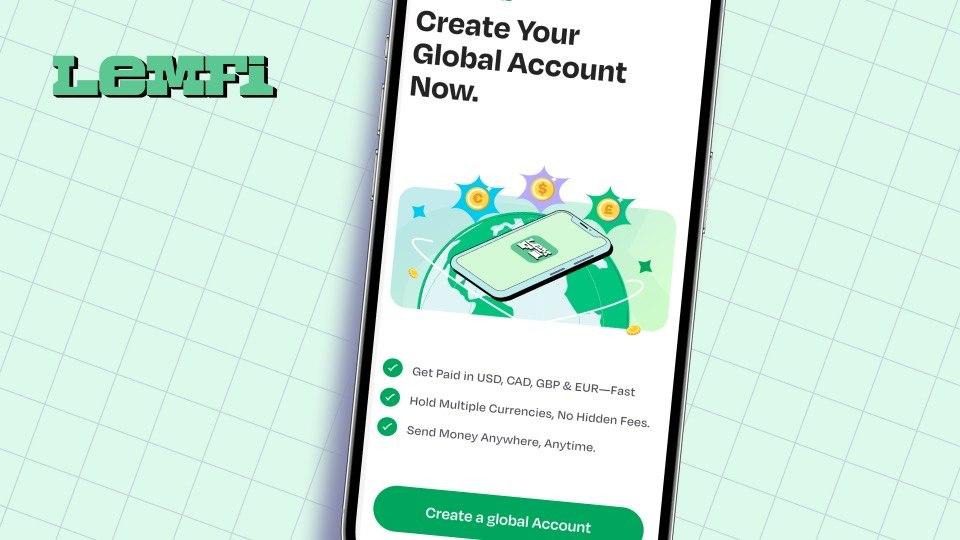As 2025 winds down, we continue our deep dive into the defining moments that shaped Africa’s tech and business landscape. While Part 1 centered on shutdowns and the financial realities that pushed companies over the edge, Part 2 looks inward at the controversies, breakdowns, and public crises that forced the ecosystem to confront deeper issues.
Across the year, allegations of misconduct, governance failures, financial mismanagement, and even deepfake-driven fraud shook founders, investors, regulators, and customers. This is the timeline of the controversies that defined 2025.
The 2025 controversy cycle began with a deep fracture in the ecosystem’s investment infrastructure. 54 Collective (formerly Founders Factory Africa), which once received a major grant from the Mastercard Foundation, lost its funding amid a dramatic governance dispute.
The core issue revolved around the studio’s non-profit entity, Africa Founders Ventures (AFV), which allegedly used restricted charitable grant money to fund a high-profile, non-consented corporate rebrand at the cost of approximately USD 689 K.
A forensic review uncovered over 2,000 backdated journal entries and a significant USD 4.59 M transfer from the non-profit AFV to its for-profit sibling, Founders Factory Africa.
After the Mastercard Foundation terminated the grant in January 2025, AFV attempted to invoke “business rescue.” The failure of this last-ditch effort culminated in a court-ordered liquidation in July 2025, following a review of evidence of financial mismanagement and operational failures.
The message was brutal: in the new African tech reality, even non-profit ambition cannot excuse a lack of corporate rigor.
2. The CBEX Ponzi Collapse: When AI Collides With Old School Fraud to Create The Perfect Scam
On April 17, Africa witnessed one of the most shocking fraud collapses in recent history. CBEX—an AI-powered crypto trading and investment platform heavily promoted across social media—froze withdrawals, crashed its dashboards, and immediately revealed itself as a high-tech Ponzi scheme.
The mechanics of the fraud were disturbingly sophisticated. CBEX’s marketing machine built its user base through high-production deepfake videos of Elon Musk and Johann Rupert endorsing “automated trading systems”. These videos promised returns of over 100% monthly.
A single crowd-sourced investigation tallied USD 16.5 M in reported losses from 380 victims, and that was only a fraction of the platform’s user base. Some experts believe the total exposure could cross USD 100 M once all markets are accounted for. It was a chilling illustration of how AI tools can supercharge old-school fraud.
CBEX executives initially blamed “rogue marketers,” claiming their systems were hacked and that the deepfake ads were unauthorized. But the scale and consistency of the lead-generation funnel made it clear the deception was part of the company’s core acquisition strategy.
It later doubled down, resorting to a common re-scamming tactic, telling victims it had “compensated” the lost money but demanding a “verification” fee to unlock it. CBEX didn’t just steal money; it exposed how easily desperation and next-generation AI can collide to create the perfect financial crime.
September brought a different kind of drama, one that highlighted how fragile early-stage partnerships can be in Africa’s fast-moving startup scene.
A dispute between co-founders from Zambian fintech Union54, which had pivoted to a social commerce app called ChitChat, erupted publicly, turning what should have been private legal disagreements into a social media spectacle.
Co-founder Patrick Sikalinda filed a high-stakes lawsuit in the country’s High Court on September 9, 2025. Sikalinda alleged he was illegally removed from the company and denied a 33% equity stake, seeking a total of USD 29.1 M in compensation based on an estimated USD 20 M company valuation. The company countered that Sikalinda was merely a “short-term subcontractor” removed for non-performance.
Both sides released detailed statements online. Screenshots of internal conversations leaked, legal threats were mentioned, the feud trended across X. Supporters and critics lined up on either side, transforming the dispute into a viral one.
This viral boardroom brawl was a stark reminder of something many founders learn too late: early-stage excitement often overshadows the need for formal agreements, clearly defined roles, and documented ownership structures.
The quiet 2024 shutdown of Nigerian fintech Thepeer was dramatically revived in late 2025 when co-founder Sultan Akintunde published a detailed public account of the company’s demise.
The company, once positioned as an infrastructure bridge between fintech wallets, found itself navigating accusations around missing funds, unclear processes, and governance failures.
Akintunde’s revelations alleged that the company’s failure stemmed from “fraudulent activities and missing money” rather than market challenges, claiming the shutdown itself was an “attempt to cover the missing money”.
Specific financial discrepancies were highlighted, including the expenditure of USD 50 K on car purchases for a company that generated less than USD 1 K in annual revenue. After investigating, Akintunde calculated that roughly USD 1.2 M had gone unaccounted for.
As the third-largest shareholder, he had formally requested an audit in March 2024, which he claims prompted the other co-founders to “rush and shut down the company”. He noted that while approximately USD 500 K was eventually explained, roughly USD 700 K remained a mystery, leaving investors demanding a formal audit despite the partial return of funds.
The takeaway was a harsh lesson for the ecosystem: operational discipline is just as important as innovation. And barely a week later, the ecosystem saw what governance strain looks like at a much bigger scale.
Early November brought one of the year’s most unexpected controversies when internal disagreements at M-KOPA spilled into public view.
That image cracked when reports revealed a tense power struggle between senior executives and board members. Disagreements over operational control, financial reporting, and strategic direction escalated beyond internal mediation and became public knowledge.
Co-founder and former CFO Chad Larson filed a formal complaint with the Capital Markets Authority (CMA) on November 6, 2025, accusing the board and key investors of orchestrating a share buyback that “unfairly and deliberately exploits Kenyan employees”. Larson alleged the valuation used in the buyback was “artificially suppressed,” resulting in employees being offered a price representing a nearly 95% discount to the actual market value.
M-KOPA fired back, calling Larson’s claims a “campaign of misinformation” from an ex-employee who had worked for a competitor.
The saga transformed M-KOPA from an African success story into a complex case study on balancing corporate profit, local employee equity, and governance under a global spotlight.
Paystack, a name synonymous with credibility in African fintech, was thrust into controversy after misconduct allegations involving co-founder and CTO Ezra Olubi surfaced online.
The crisis was fueled by allegations of inappropriate conduct with a subordinate, alongside the resurfacing of a cache of sexually explicit, decade-old messages from Olubi’s X (Twitter) account.
Paystack quickly suspended Olubi, but the situation escalated when they subsequently terminated Olubi’s employment on November 22, 2025, citing “significant negative reputational damage” before the formal investigation was concluded.
Olubi publicly disputed the termination, claiming it violated the terms of his suspension. Some legal experts were also in support, arguing that using a reputational-risk clause—typically intended to be forward-looking and address new conduct—to punish historic, decade-old behaviour that was public and discoverable even during the 2020 Stripe acquisition, stretched the contractual power of the company.
For Paystack, it was about perception, and all it wanted was to distance itself from all the drama. The crisis ignited intense public scrutiny, setting a critical precedent for accountability and corporate governance at senior leadership levels in the Nigerian tech
And just when it seemed the year had run out of scandal, December delivered the most staggering one yet.
December delivered a scandal so large it crossed into mainstream national conversation. South Africa’s Financial Sector Conduct Authority (FSCA) issued a historic ZAR 2 B (~USD 118 M) penalty against Banxso, a trading platform whose collapse tied together two dangerous forces: deepfake-driven deception and systematic financial misconduct.
For years, Banxso had grown aggressively, sponsoring Bafana Bafana and aligning itself with UFC champion Dricus du Plessis to build legitimacy. But beneath the branding was a sophisticated but deeply unethical acquisition engine: deepfake videos of Elon Musk, Johann Rupert, and other business figures promoting automated trading systems like “Immediate Matrix.”
When the system buckled, victims across South Africa reported staggering losses. Some had lost life savings. Others attempted legal action. One investor, after losing half a million rand, filed a liquidation application against the company.
By August, the Western Cape High Court placed Banxso under provisional liquidation. In December, the FSCA delivered its final blow: a record-breaking penalty and 30-year industry bans for key executives.
The Banxso fallout was a final, damning portrait of 2025: the era of high-tech fraud had arrived, and regulators were finally responding with unprecedented force.
A Year of Controversy, Consequences, and Critical Lessons
Part 2 of the 2025 African Startup Review captures the year’s most provocative moments, moments that didn’t just make headlines but reshaped how founders, investors, regulators, and operators think about trust, governance, and transparency.
Across fintech, consumer finance, corporate governance, co-founder relations, ecosystem infrastructure, and investment networks, 2025 delivered a relentless series of controversies that forced uncomfortable but necessary conversations.